Recently Notification Center was added to Google Chrome. It gives websites and extensions such as Gmail and Google Calendar the ability to show native-like popup notifications. On MacOS, it automatically adds a menu bar icon that looks something like this:
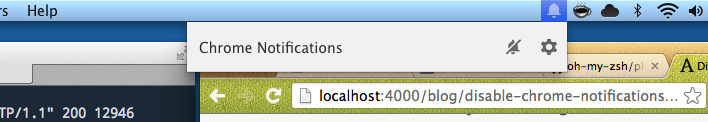
I’m a bit of a minimalist when it comes to my programming environment, so Notification Center had to go. Here are the two methods I’ve found to remove it.
Method 1 via Google Support page:
- Go to Settings
- Click Show Advanced Options (at the bottom of the page)
- In the Privacy section, click Content settings
- In the Notification section, click Do not allow any site to show desktop notifications
- Restart Chrome
Method 2 via Jeff Geerling’s post:
- Navigate to
chrome://flags - Scroll down to Enable Rich Notifications (just do a search on the page for “rich”)
- Set to Disabled
- Restart Chrome